Telegram SG Group List 351
-
Group
 48,772 Members ()
48,772 Members () -
Channel

خربشات/NEW🌵💜🎶
3,721 Members () -
Group
-
Group

3Dpapa.ru
6,271 Members () -
Channel

• ♡ wallpaper eastetich ♡ •
434 Members () -
Group

Мультсериал Семь смертных грехов 3 сезон
405 Members () -
Group

🇲🇩 Președintele Maia Sandu
12,430 Members () -
Channel

Мультсериал Гриффины 1 сезон
758 Members () -
Group
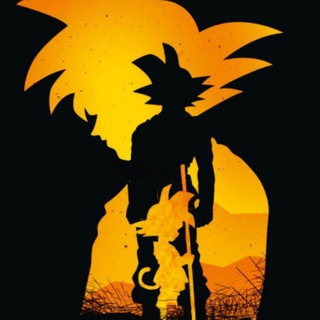
GALERI DRAGON BALLz
461 Members () -
Group

PUTINHOSX
972 Members () -
Group

Сделано в СССР
9,243 Members () -
Channel

Сериал Прослушка 1 сезон
569 Members () -
Group
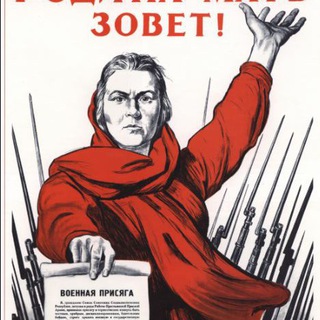
📝 Подписка первых 🔛
765 Members () -
Group

Ayurveda Yoga Meditation आयुर्वेद
47,473 Members () -
Group

Капризний Ветеран
2,437 Members () -
Group

Александр Новиков – бизнес дневник
1,479 Members () -
Group
-
Group

Хусейн Мержоев
3,420 Members () -
Group

Smart Tables Official
2,400 Members () -
Group

Редактор в кавычках
316 Members () -
Group

🍀1000 и 1 вещь🍀
6,744 Members () -
Group

💥ГОТОВИМ ВКУСНО💥
561 Members () -
Channel

Сериал Я зомби 1 сезон
705 Members () -
Group
-
Channel

#Подборочная
329 Members () -
Group

ያገሬ MUSIC
1,556 Members () -
Channel

The Wall Street Journal
431 Members () -
Group

Сочные Тела
428 Members () -
Group

БАЗЫ ПОСТАВЩИКОВ
2,826 Members () -
Group

ОБОИ ДЛЯ СМАРТФОНОВ
1,146 Members () -
Group

Тренировки для дома🍑
11,000 Members () -
Group

Вольный Психолог
622 Members () -
Group
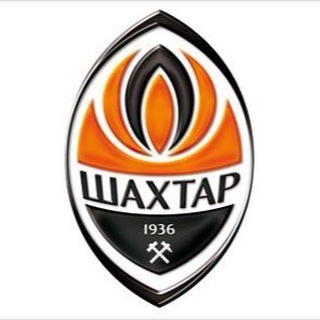
ФК «Шахтар» LIVE
1,929 Members () -
Group

ДЛЯ ДЕВУШЕК
867 Members () -
Channel

"Глухие" записки
444 Members () -
Group

📖 A BÍBLIA 📖
2,034 Members () -
Group
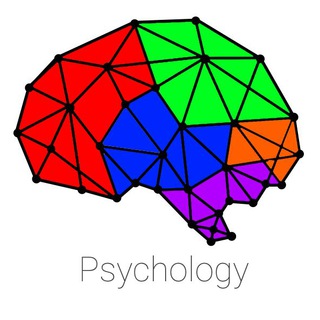
Психология и всё такое.
7,842 Members () -
Channel

Open Your Eyes
2,203 Members () -
Group

Заработок с QR'ME
309 Members () -
Group

Orphan Black
675 Members () -
Group

✨😘~Аниме~✨😘
404 Members () -
Group

Дизайн интерьера | 侘寂
318 Members () -
Group

𝕀ℕ𝕊𝕋𝔸𝔾ℝ𝔸𝕄
839 Members () -
Group

Мы из Великих Лук
6,658 Members () -
Group

VODоворOTT
6,455 Members () -
Group

Jazz (&other) record/words
1,358 Members () -
Group

- ميم خاآء⸙.
2,603 Members () -
Group

RUSETFS
4,682 Members () -
Group

Максим Дорофеев: джедайские техники и прокрастинация
17,920 Members () -
Group

Алексей Жигулин Z 🇷🇺 ДНР | депутат
458 Members () -
Group
-
Group

FrontEndDev
28,735 Members () -
Group

Темная Сторона Интернета
24,601 Members () -
Channel

Как там Крым
1,031 Members () -
Group
-
Group

baza_deti_modeli 🌟Кастинги 🌟База талантливых детей
976 Members () -
Group

@socks5_bot chat
635 Members () -
Group

ГОТОВЫЕ ФИРМЫ
9,430 Members () -
Channel

Коробка Сучки
19,230 Members () -
Group

.
10,324 Members () -
Group

Apple
4,077 Members () -
Group

🔵ИКОНКИ для вечных историй🔵
2,966 Members () -
Channel

ХРОНИКИ 🔱 УКРАИНЫ
262,709 Members () -
Channel

Мама и Малыши
846 Members () -
Group
-
Group
-
Channel

Amore💌
2,217 Members () -
Group

МАГИЯ РУЛИТ
448 Members () -
Channel

World Affairs Official™
25,374 Members () -
Group

꧁༺ 𝐁𝐚𝐳𝐚 𝐩𝐨𝐬𝐭𝐚𝐯𝐬𝐜𝐡𝐢𝐤𝐨𝐯 ༻꧂
3,280 Members () -
Group

Arenda_hata ( Аренда квартир Харьков аренда )
11,999 Members () -
Group
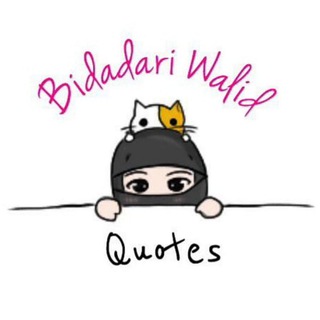
🌸Bidadari Walid Quotes🌸
902 Members () -
Group

Мистер "Да"
23,349 Members () -
Group

УП. Кляті питання
23,680 Members () -
Group

GAMESзнайка
1,166 Members () -
Group
-
Group

ООО КУПИТЬ/ПРОДАТЬ
10,774 Members () -
Channel

Фитнес | йога | красивое тело
307 Members () -
Channel

Polly don’t worry
401 Members () -
Channel

Криптовалюта Инвестиции
88,194 Members () -
Group

𝐓𝐎𝐏 𝐌𝐔𝐒𝐈𝐂 2021
2,428 Members () -
Group

ПРОБИВЫ КУПИТЬ/ПРОДАТЬ
8,404 Members () -
Channel
-
Channel

А̶Б̶У̶ ̶Б̶А̶Н̶Д̶И̶Т̶
311 Members () -
Group

PEPS Project | 🇧🇷 Brasil
649 Members () -
Channel

Сериал Удивительная Миссис Мейзел 1 сезон
559 Members () -
Group

💥МАКЕТЫ Stories💥
6,416 Members () -
Group

5 Кратких Фактов
4,699 Members () -
Group
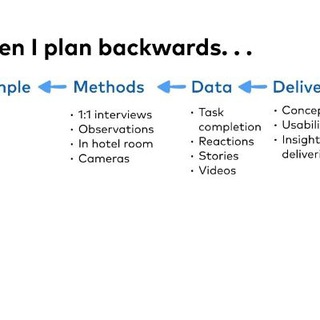
UX Research
2,618 Members () -
Group

Женское...
710 Members () -
Group

Young by RB.RU
713 Members () -
Channel

Школа*мои успехи*услуги
372 Members () -
Channel

❤️...cute_girls...❤️
425 Members () -
Group

Игры🤹♂️, тесты🥳
6,261 Members () -
Group

Мемы про собачек🐶
4,040 Members () -
Group
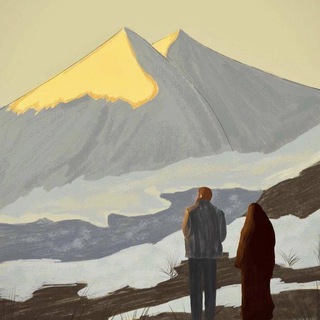
milky way
434 Members () -
Channel
-
Group

Маркетинг для E-commerce
733 Members () -
Channel

Atomwaffen Division Russland
1,169 Members () -
Group

Реутов • Барахолка
4,240 Members ()
TG SINGAPORE Telegram Group
Popular | Latest | New
To get going, open the Telegram app on your device. Then, head over to a chat and tap on the name of the chat at the top. Launch the Telegram app on your iPhone or Android device -> navigate to the Settings and choose Devices. Telegram also supports hashtags. If you tap a hashtag, you can search across all of your activate chats for it. This makes it easy to find messages in the future or categorize information for yourself.
You can surely delete messages that you have sent, but did you know that Telegram has brought a new feature that lets you delete messages sent by other users too. That’s kind of weird, but this feature is for users who prioritize privacy over everything. To use this feature, just select the received message and tap on the “delete” button. Now, select “Also delete for X” and tap on “Delete”. The message will disappear from both ends without leaving any trace. Here you will get the option to share either your current location or your live location. Select the live location option and then select the time limit for which your location will be shared with the person. Now, all you need to do is hit that share button to share your live location. Automatic Saving to Gallery on Android If you are a group admin and it’s getting hard for you to manage the group due to the sheer amount of messages, you can use utilize the slow mode feature.
Just like WhatsApp, Telegram also allows you to share live location with your contacts. This is a very handy feature that I personally use on a regular basis. To share your live location with someone, first open the chat and tap on the attachment button. Now, tap on location. Group Voice chats What can this bot do? Telegram Live Locations and proximity alters (Express Photo)
Change Phone Numbers Speaking of multiples, Telegram allows you to upload additional profile photos. While the latest photo is the profile picture your contacts will see, they can swipe to see the rest of your pictures.
Warning: Undefined variable $t in /var/www/bootg/news.php on line 33
SG